Solving Font Display Issues in React Native iOS Applications
The Mysterious Case of Missing Fonts on iOS
When developing cross-platform mobile applications with React Native and Expo, font handling can sometimes lead to unexpected challenges, particularly on iOS. Our development team recently encountered a perplexing issue where specific fonts (BasierCircle-Medium and BasierCircle-Bold) were displaying as unreadable characters (❓❓❓) on iOS devices, while functioning perfectly on Android.
Understanding the Root Cause
The investigation revealed a fundamental difference in how iOS and Android handle custom fonts:
- Android uses the filename of the TTF file as the font identifier
- iOS ignores the filename and instead uses the internal font name stored in the font metadata (specifically nameID 1, 4, and 6 in OpenType specifications)
In our case, the font files had internal names that didn't match what our application was expecting. Instead of the proper font names, iOS was registering cryptic identifiers like "font000000002d6f7ee1" - leading to the rendering failures.
Step-by-Step Solution
1. Correcting Internal Font Names
The first step was adjusting the internal metadata of our font files:
- We opened each problematic TTF file using FontForge, an open-source font editor
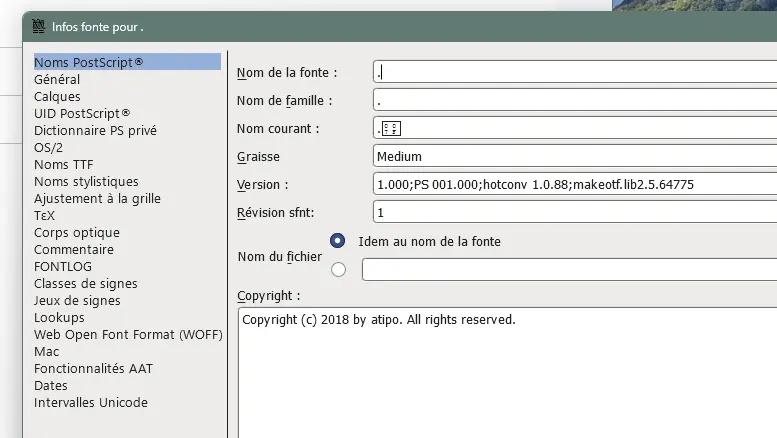
- Located and modified the internal name fields to exactly match the names referenced in our app.config.ts
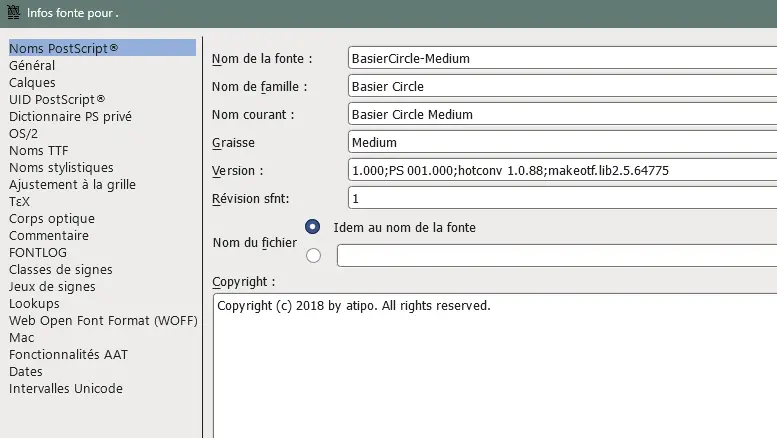
- Saved the modified font files and replaced the originals in our assets/fonts/ directory
2. Streamlining Font Loading Process
We also simplified our font loading approach:
- Removed the custom useLoadFonts hook that was using useFonts() in _layout.tsx
- Consolidated font loading to rely solely on the Expo font plugin configuration in app.config.ts:
[
'expo-font',
{
fonts: [
'./assets/fonts/BasierCircle-Regular.ttf',
'./assets/fonts/BasierCircle-Medium.ttf',
'./assets/fonts/BasierCircle-SemiBold.ttf',
'./assets/fonts/BasierCircle-Bold.ttf',
'./assets/fonts/SwearDisplay-Bold.ttf',
],
},
],Results and Benefits
This solution yielded several important benefits:
- Cross-platform consistency: Fonts now display correctly on both iOS and Android
- Simplified codebase: Removal of unnecessary custom font loading code
- Better maintainability: Font management centralized in app.config.ts
- Improved performance: Native font loading through the Expo plugin is more efficient
Key Takeaways for Developers
When working with custom fonts in React Native applications, especially those targeting iOS:
- Always verify internal font names: Use tools like FontForge to ensure the internal metadata matches what your application expects
- Prefer centralized font loading: Using Expo's font plugin configuration is simpler and more reliable than custom loading logic
- Test on both platforms early: Font issues can manifest differently between iOS and Android
These insights can save hours of debugging time for React Native developers working with custom typography across platforms. The core lesson is clear: iOS cares about what's inside the font file, not what's outside it.
By understanding these platform-specific nuances, you can ensure your application's typography renders beautifully and consistently across all devices.